Quantity breaks and cart widgets are fully customizable in DiscountDuck.
To customize the widgets, go to the configuration page and select the widget you want to configure ( Quantity breaks widget or cart widget ).
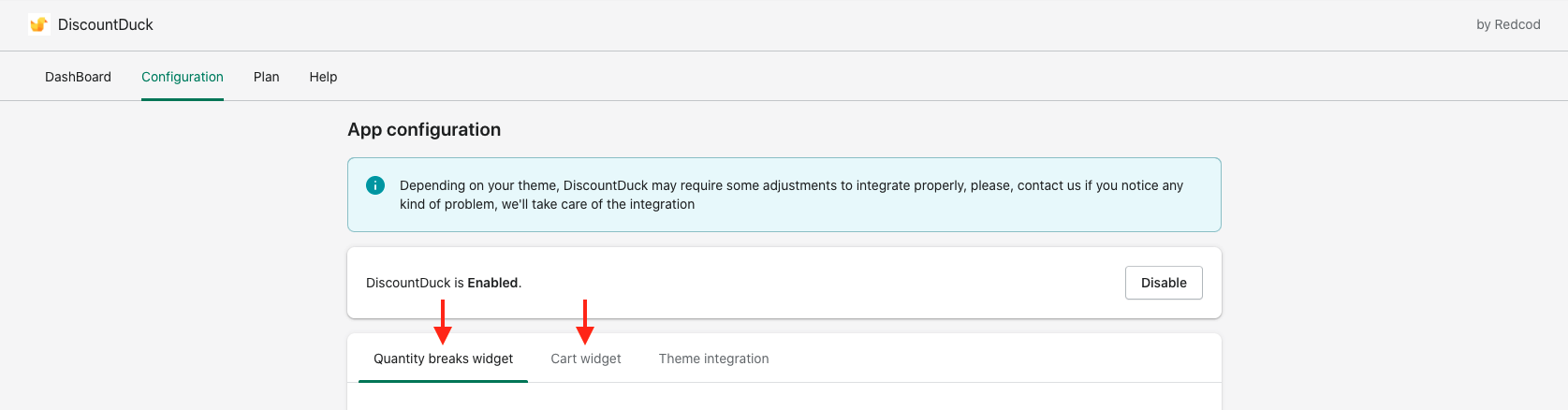
Show / Hide sections
The widget is divided in "section", you can choose to display / hide every section of the widgets
[ How to configure the quantity breaks widget ]
[ How to configure the cart widget ]
Change colors
You can customize the color of text, background and buttons for every section of the widget. Just click on the color you want to change and select a new one.
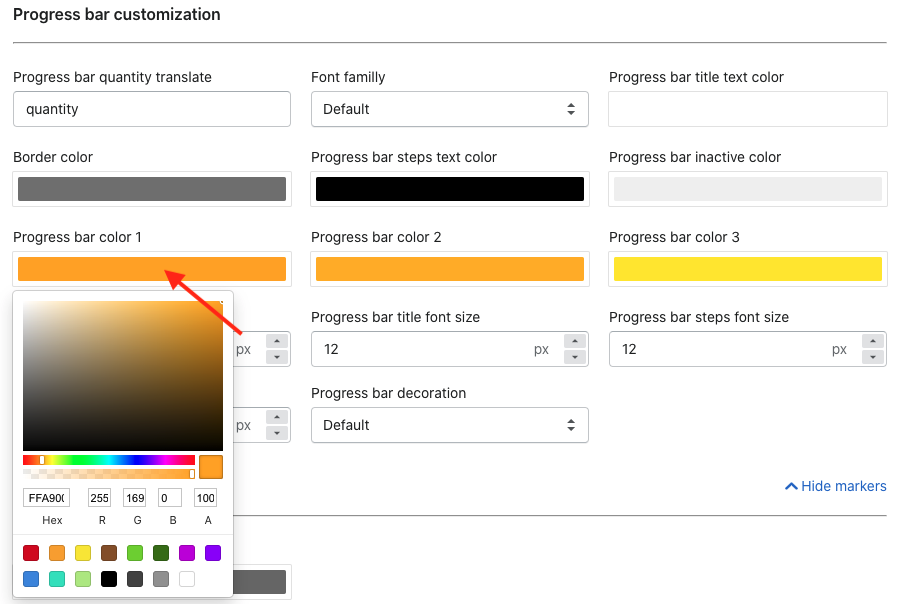
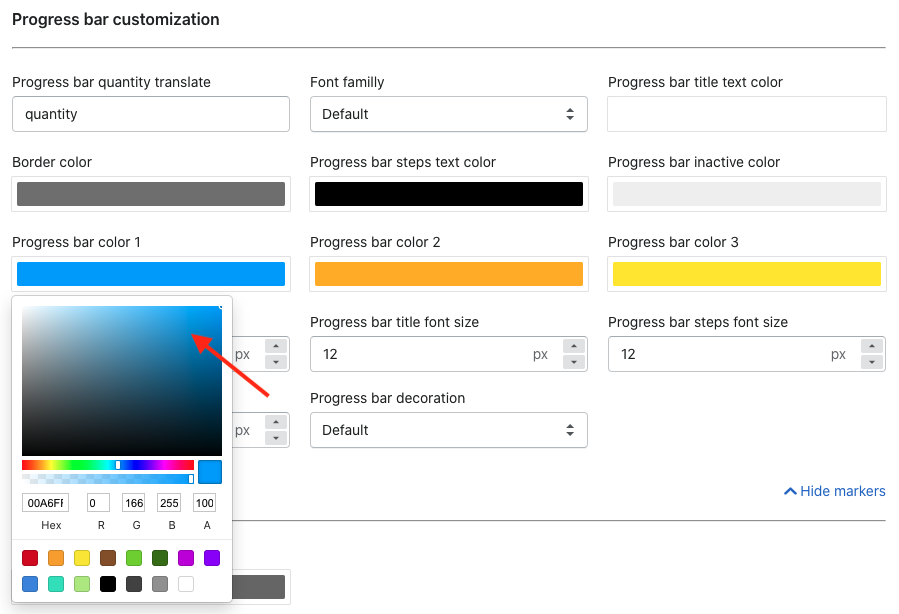
Preview on top of the page is updated live
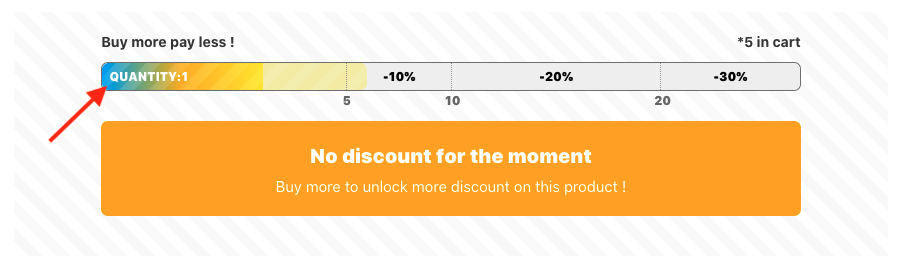
Click on "Save settings" to validate the changes