Almost everything is customizable in DiscountDuck widgets. to customize the quantity breaks widget, open the configuration page of DiscountDuck and select "Quantity breaks widget"
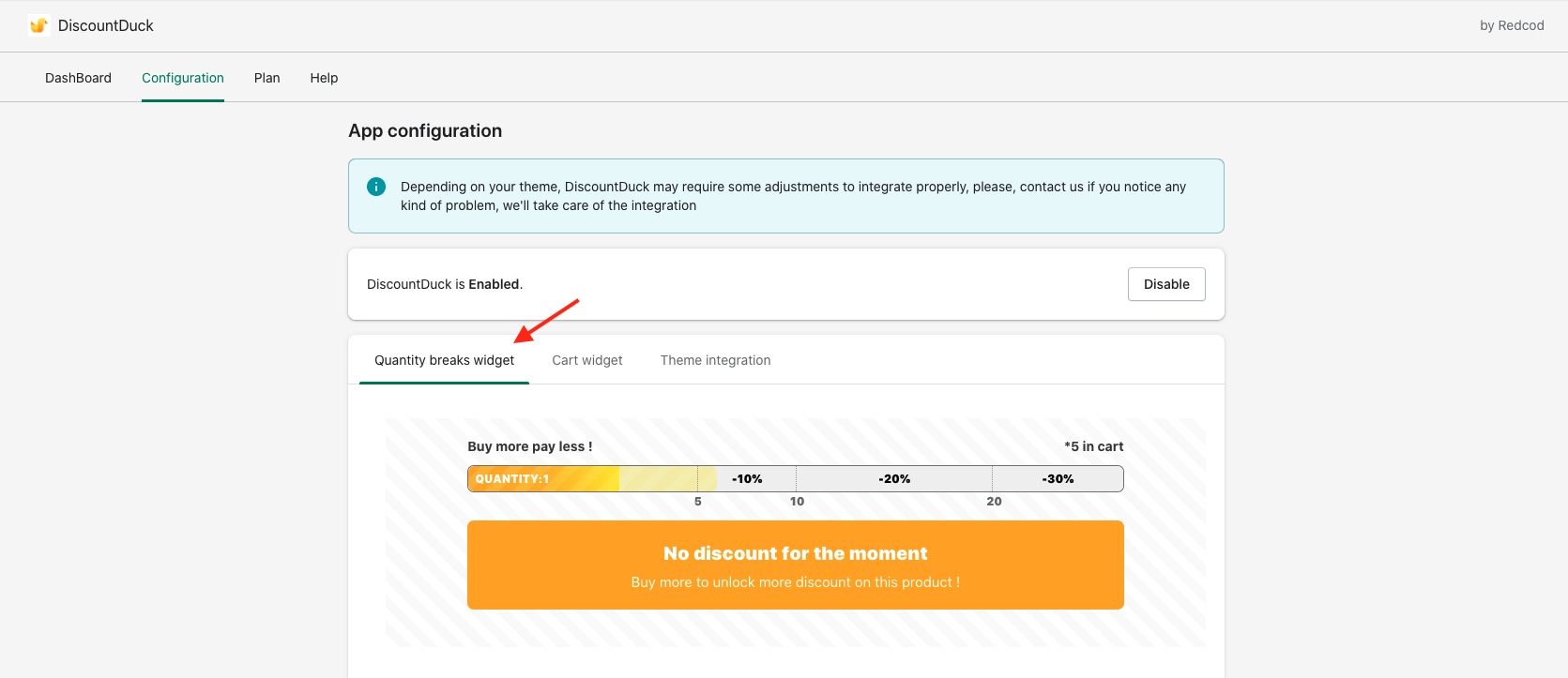
On this page, you have all the options you need to configure and customize your quantity breaks widget.
Change the widget position on product page
[ How to change the widget position on product page ]
Hide / display sections
You can choose to hide or display certain section of the widget.
For example, if you want to hide the Info box of the widget, find the "Info customization" section and click on "Hide Info"
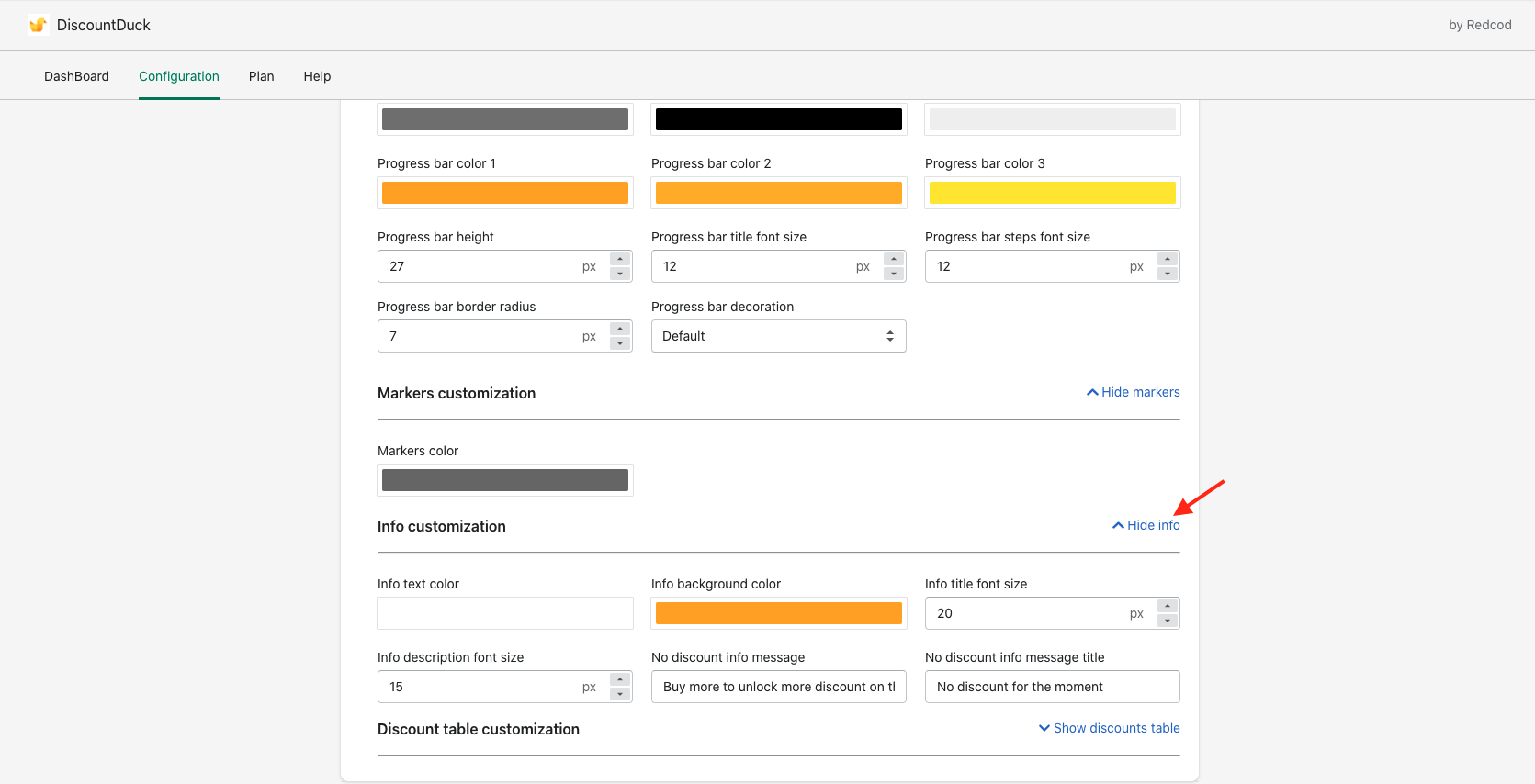
The preview is updated in live
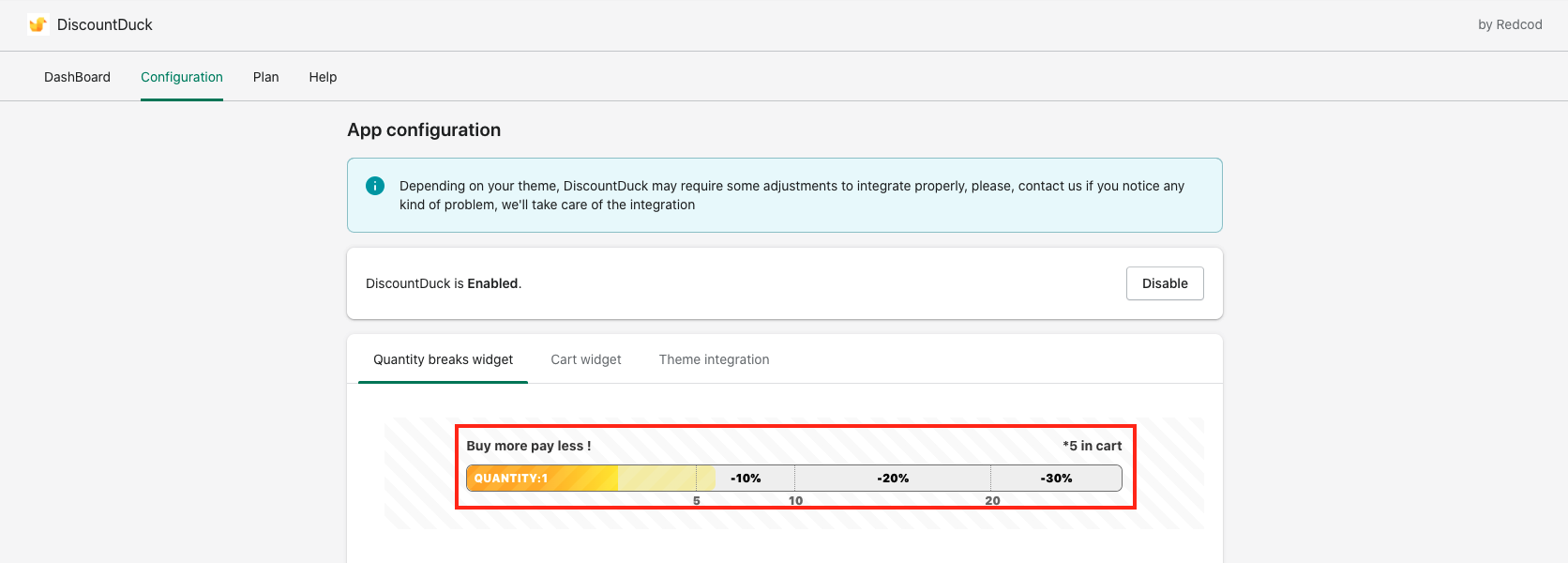
Customize the appearance
[ How to customize your widgets appearance ]