First, to test the checkout, you need to create an offer and trigger a discount in your cart.
[ How to create quantity breaks offer ]
[ How to create automatic discount offer ]
[ How to create coupon code offer ]
Once the discount is triggered by the item in your cart, go to the cart page of your store and click on checkout, it should redirect you to the Shopify checkout with the discount you configured in your offer applied.
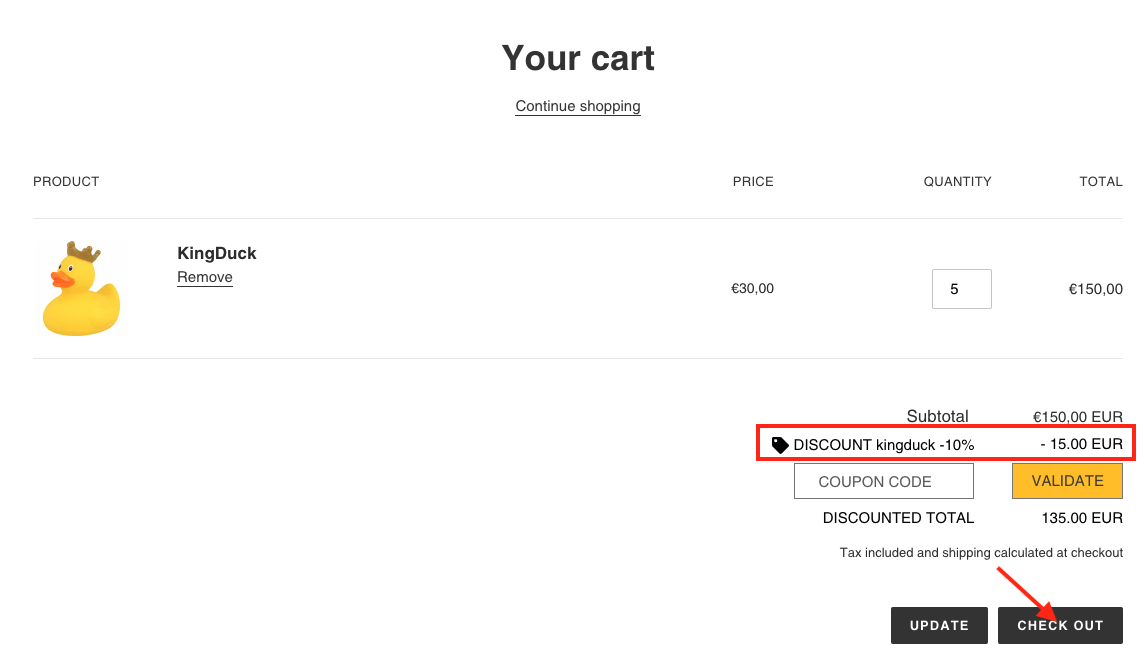
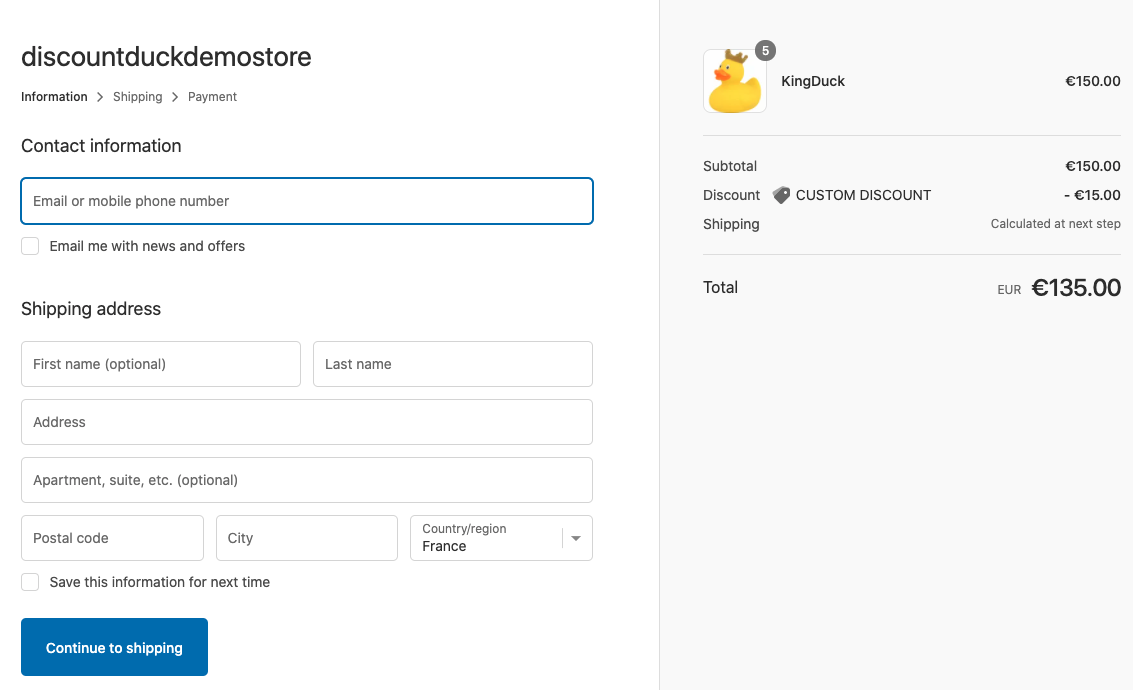
You can configure the checkout method depending on the features you need