By default, the coupon code input is disabled on DiscountDuck, you have to enable this feature to be able to use stackable coupon codes from DiscountDuck.
Enable the coupon code input
Go to the configuration page of DiscountDuck and click on "Cart Widget"
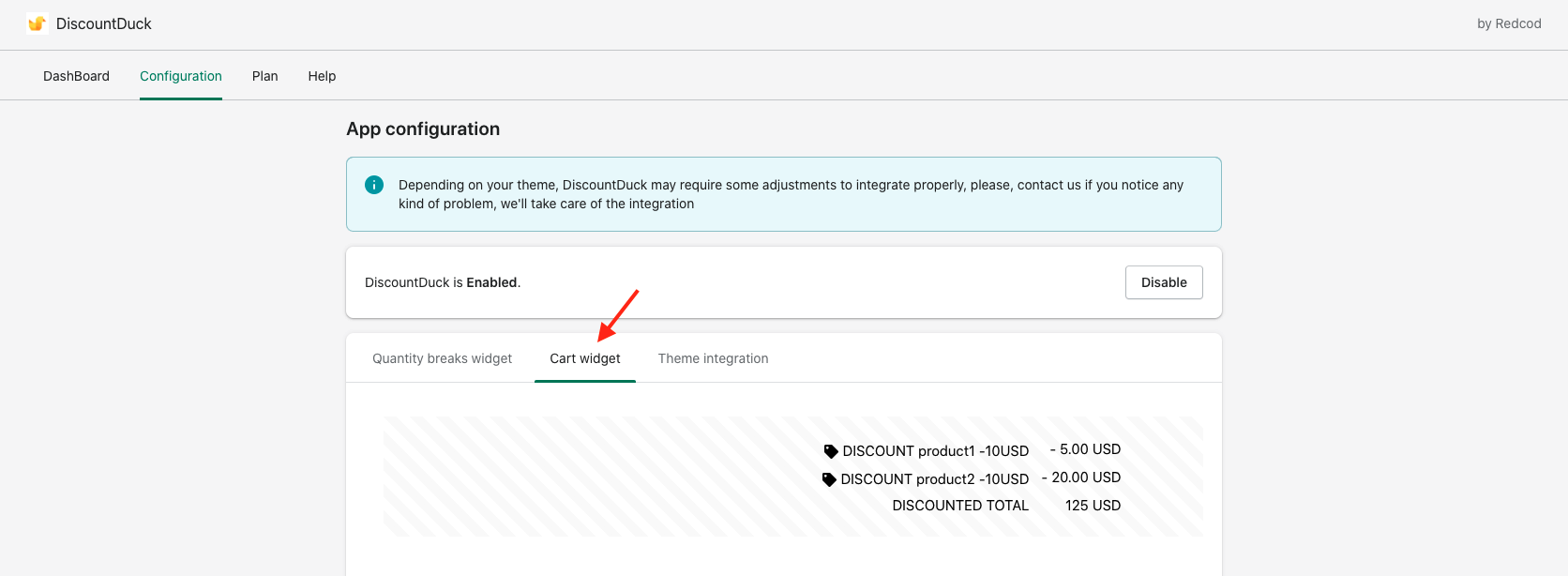
Scroll down, find the "Coupon code input" section and click on "Show coupon code input"
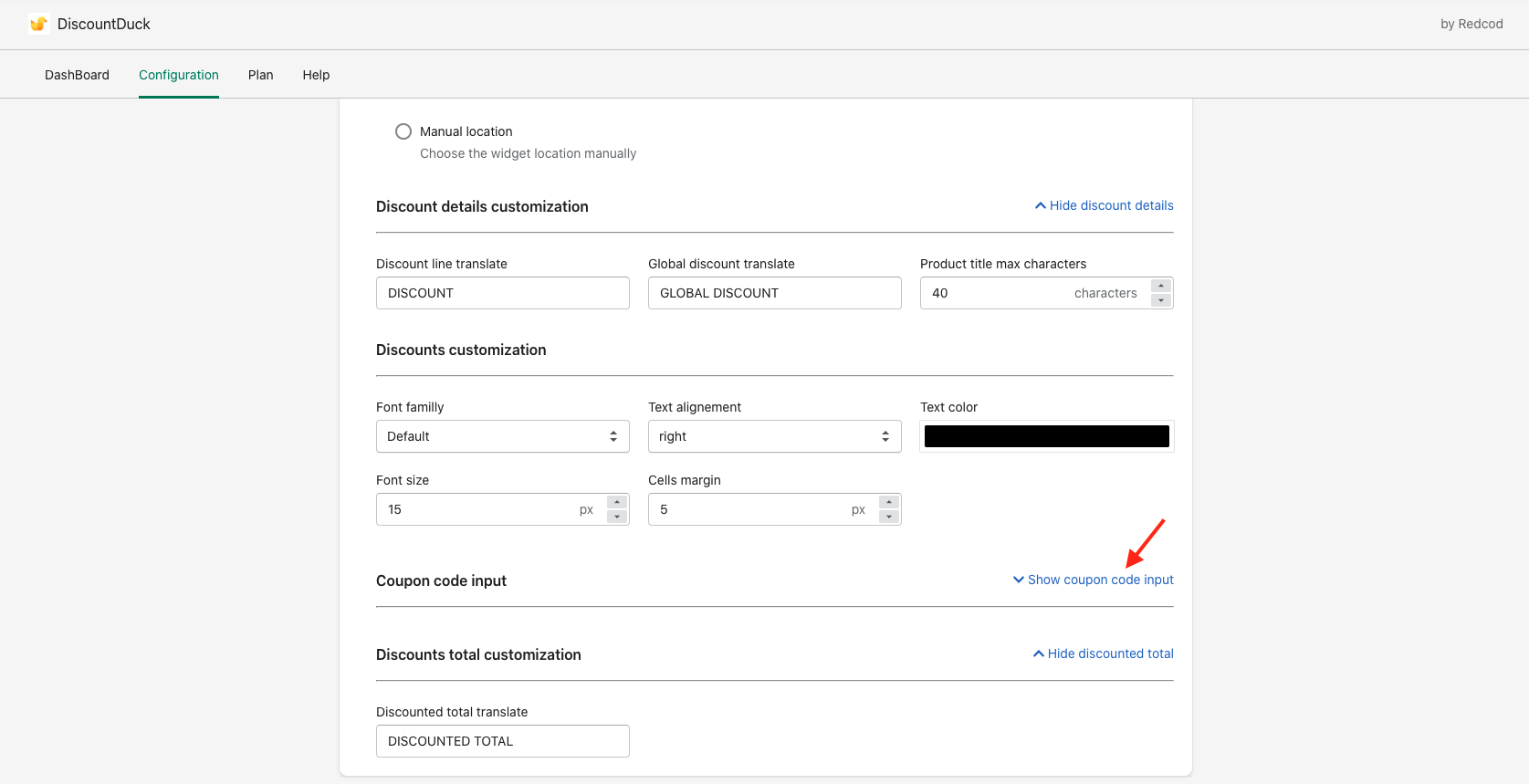
Click on "Save settings" to validate the change, the coupon code input should now appear on your cart page.
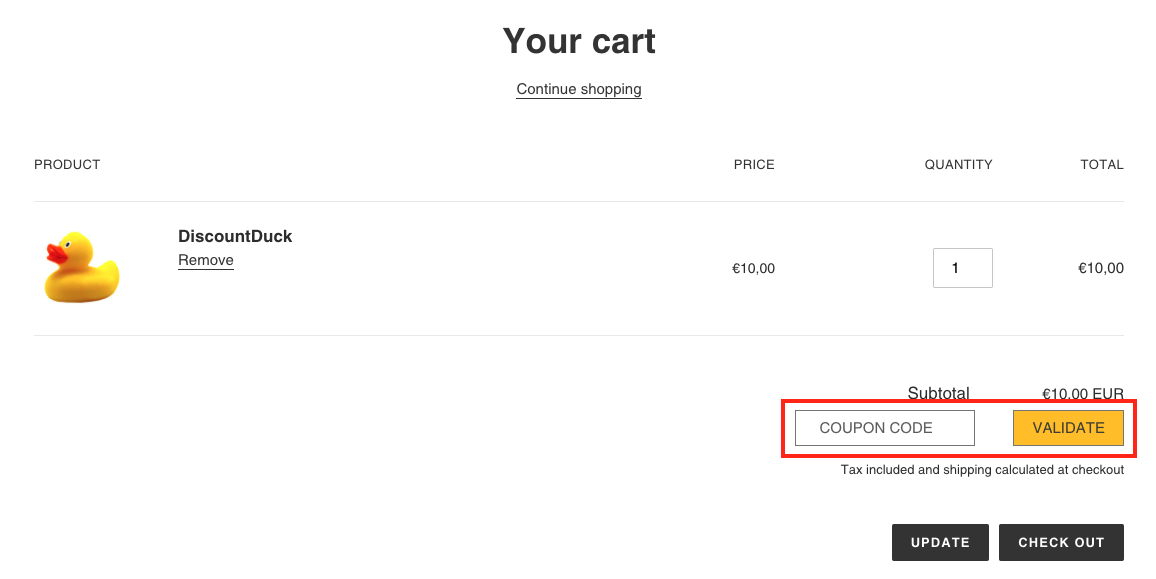
If you don't see the coupon code input after enabling it, check the following articles