Why do you need a stacking strategy ?
Stacking strategy is an important part of discount management. It's here that you define if your different offers can be used together or if your customer can use only one discount at checkout.
Stackable offers
By default, all the offers in DiscountDuck are stackable. If you want to create a not stackable offer, you have to uncheck the "stackable" box during your offer creation.
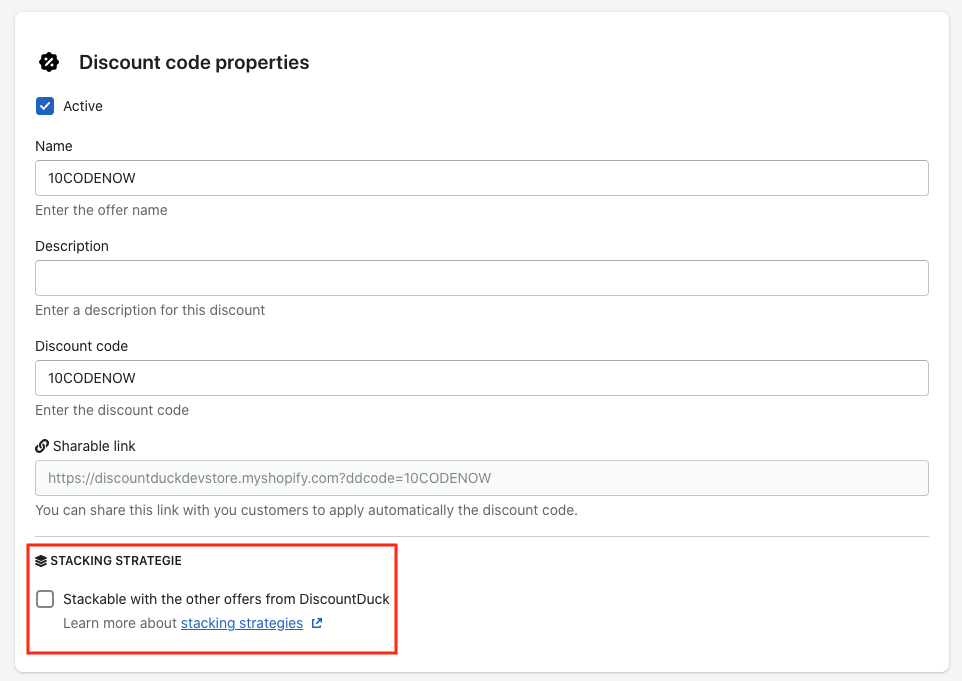
Stackable offers discount are stacked at checkout, it means that if you offer for example 10% on your whole store and 5% on "ProductA" with stackable offers, the total discount for "productA" will be 15%.
You can also combine an automatic or quantity breaks discount with a coupon code using this strategy.
• Buy 100$ get 10% off
• Buy 200$ get 20% off
• Buy 300$ get 30% off
You have to create three offers :
• Buy 100$ get 10% off ( 10% total discount )
• Buy 200$ get 10% off ( 10% + 10% = 20% total discount )
• Buy 300$ get 10% off ( 10% + 10% + 10% = 30% total discount )
Not stackable offers
Not stackable offers discounts are not stackable at checkout. This stacking strategy is appropriate if you want only one of your discount to be applied at checkout.
For example if you have a 10% global discount running on your store and you want to offer a 15% discount to only one customer, you can create a non-stackable 15% coupon code.
Combine Stackable and Not Stackable offers
You can mix stackable and not stackable offers. If at checkout, a product has stackable and not stackable discounts, the "best-offer strategy" will be applied. The best-offer strategy will apply the discount with the highest discount value for the customer.
If multiple stackable discounts are available, they will be stacked before to be compared to not-stackable discounts.
For example, if you have 2 automatic discounts with a value of 5% each and one non stackable 20% coupon code, only the 20% coupon code will be applied for the product.