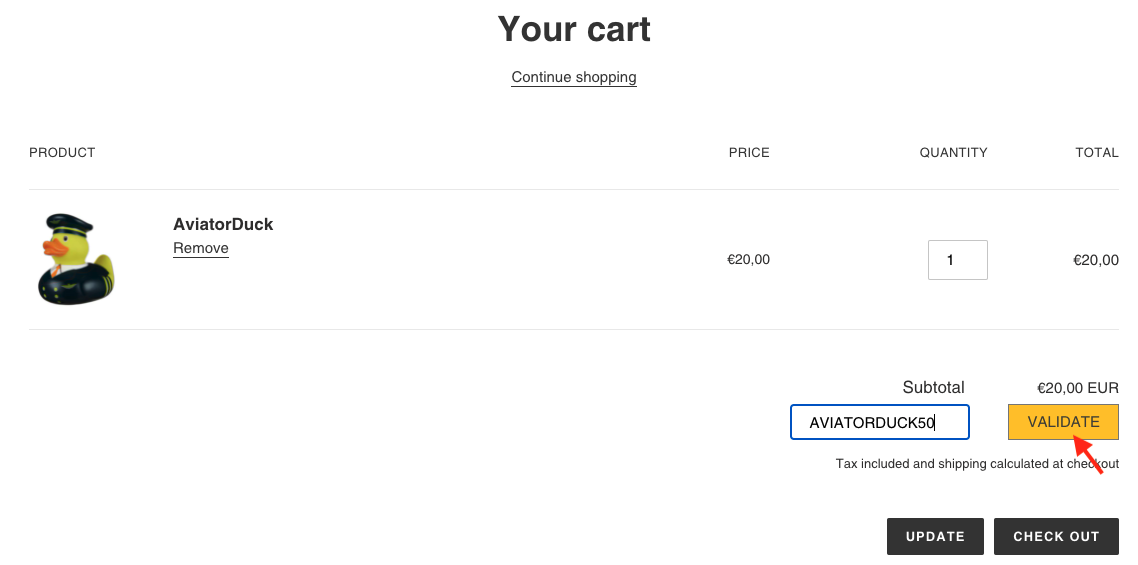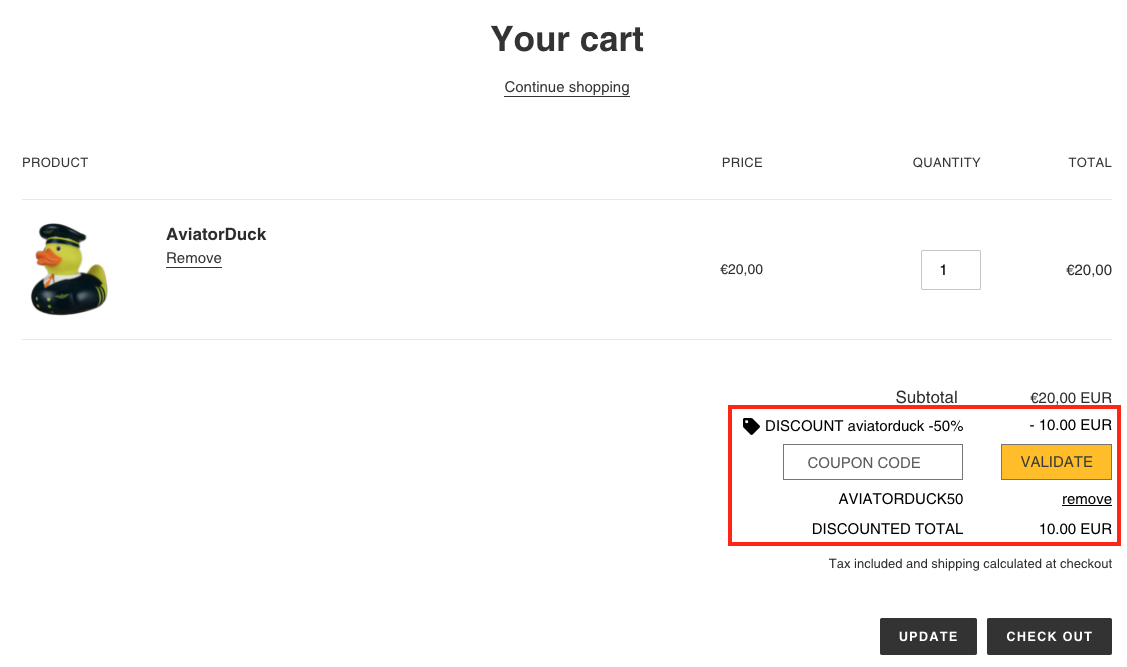Stackable coupon code offers have the same configuration as the Stackable automatic discounts. The only difference is that coupon code discounts are only applied when a user enter the coupon code on cart page.
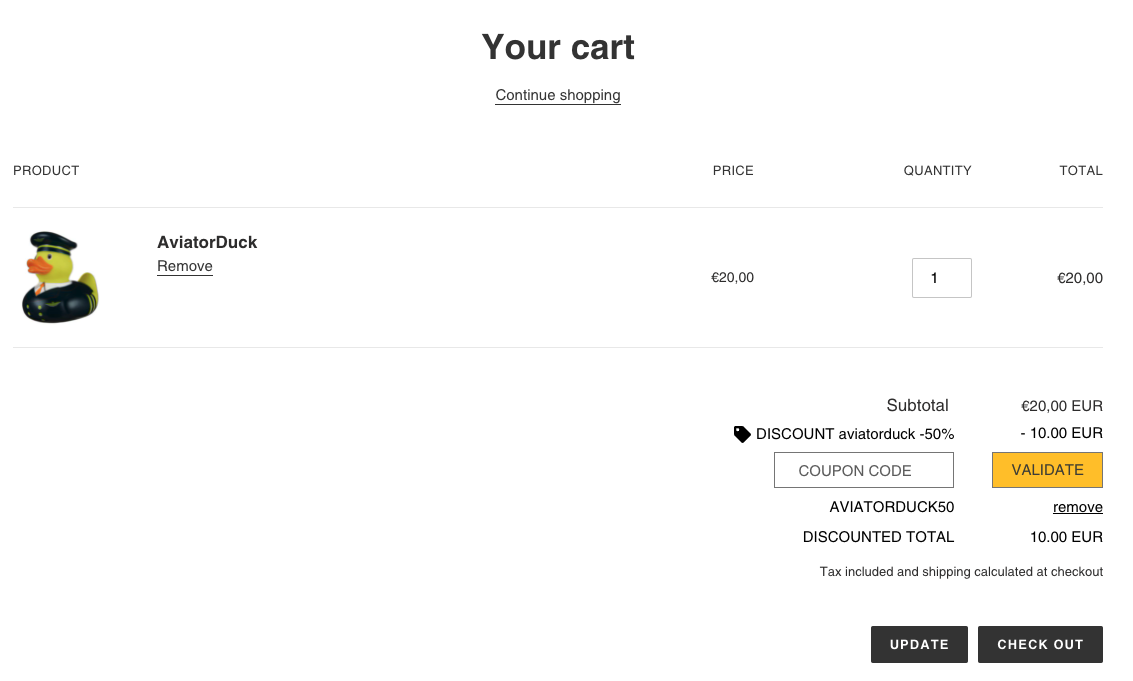
Create Stackable Coupon code
To create a stackable coupon code, go to the dashboard, click on "Create new offer" and select "Stackable coupon code".
Discount code properties
Enter the name, description and coupon code in this section. The coupon code is the coupon which will have to be entered on the cart page to apply the discount.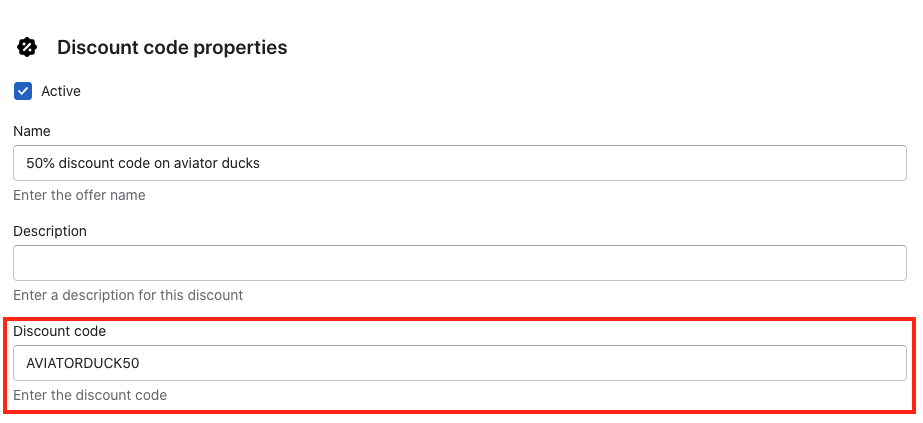
For the other field, please refer the the automatic discount configuration as the field are exactly the same here.
[ How to create automatic discount ]
Test the coupon code
To test the coupon code, first make sure the coupon code input is enable and the cart widget is properly configured
[ How to enable coupon code input ]
Then, after creating your stackable coupon code offer, add the required items to cart to trigger the discount, go to the cart page and enter the coupon code in the cart widget. You should see the discount amount applied to the cart.