To test the quantity breaks widget, you need first to create a quantity breaks offer
[ How to create quantity breaks offer ]
Once the quantity breaks offer is created, go to the page of one product linked to this offer, the widget should appear close to the "add to cart" button.
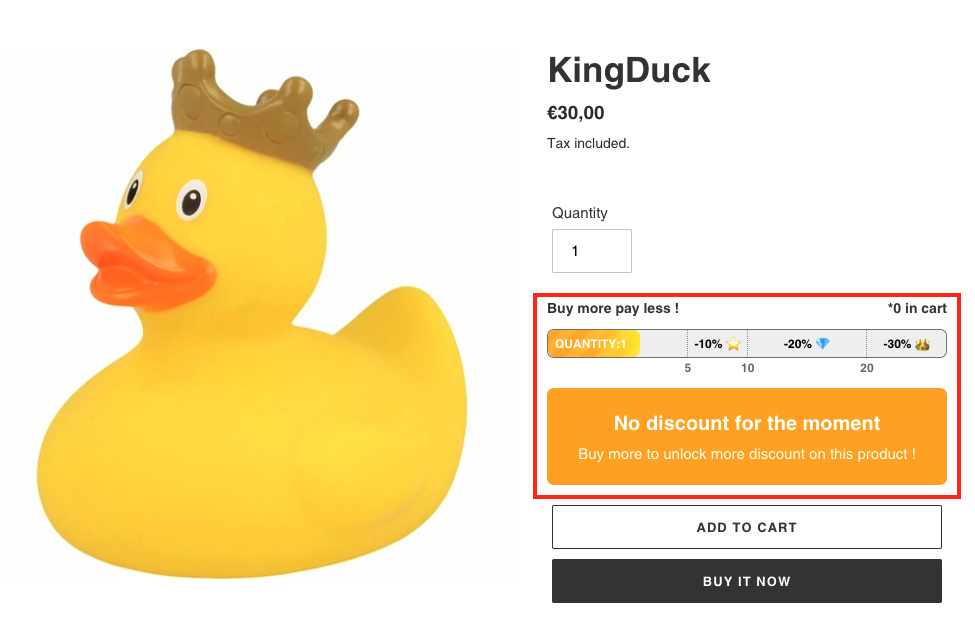
If the widget is not at the right position, you can change it from the configuration page
[ How to change quantity breaks widget location ]
If you don't see the widget, please make sure that your offer is properly configured and enabled, if the problem persist, your theme may require more configuration, please contact the support, we'll take care of this ;)