To test the cart widget integration, go to the configuration page of DiscountDuck, click on "Cart Widget" and enable the coupon code input by clicking on "Show coupon code input"
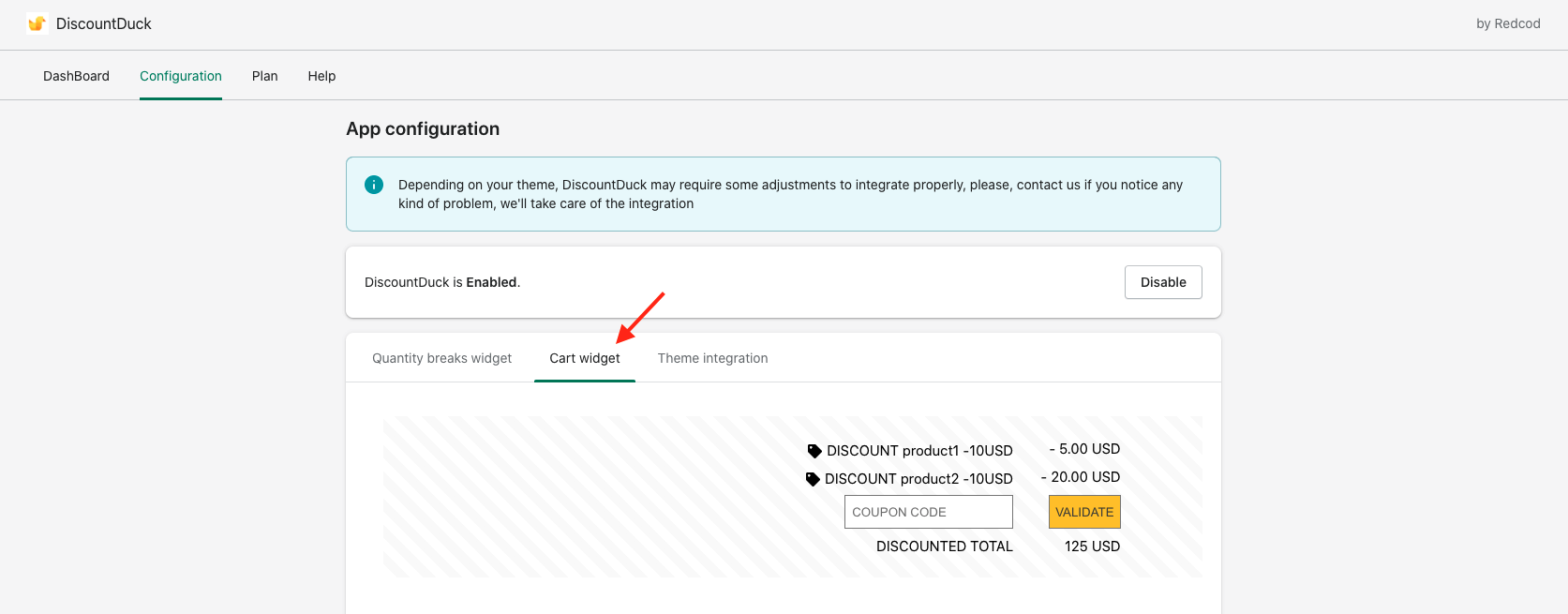
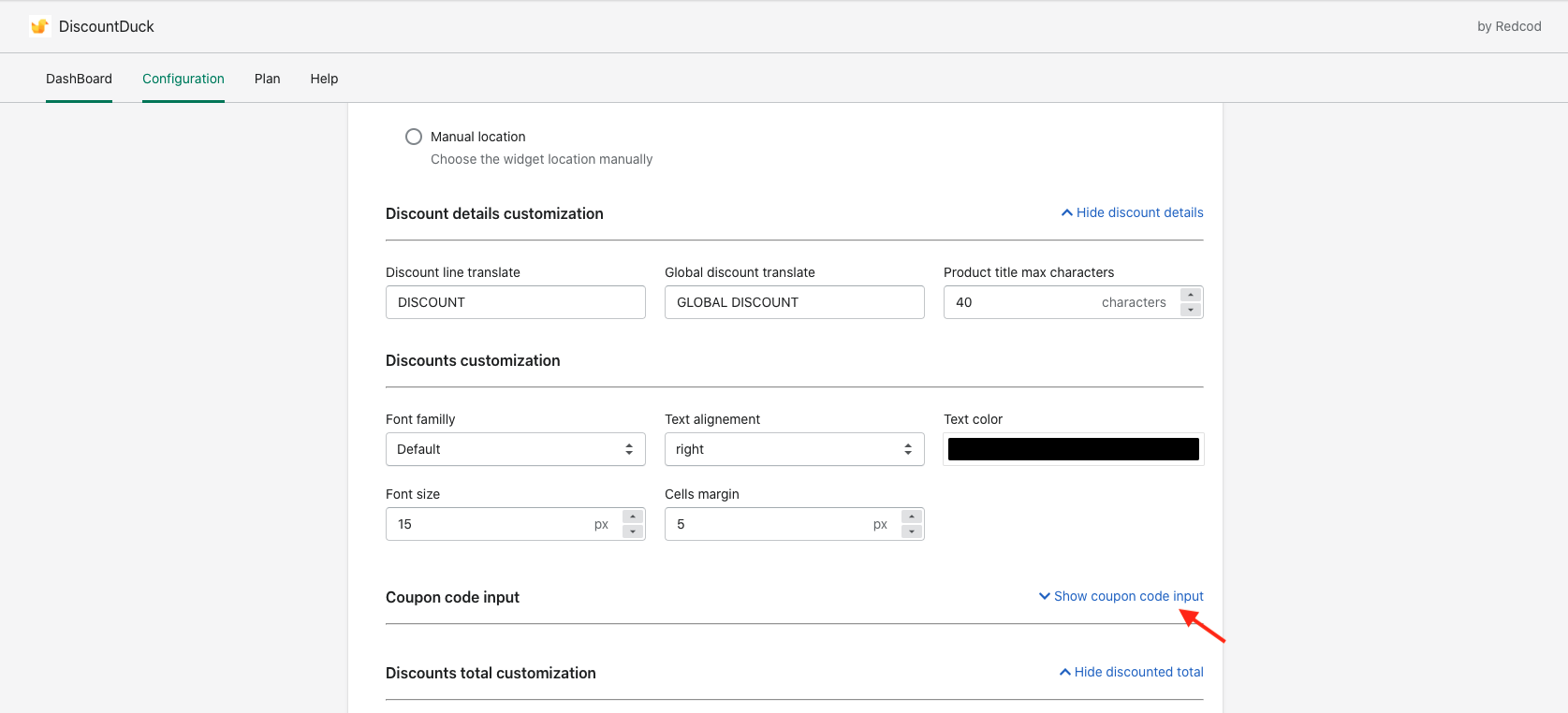
Then, open your store, add at least one item to your cart and go to the cart page, you should see the coupon code input below the subtotal price
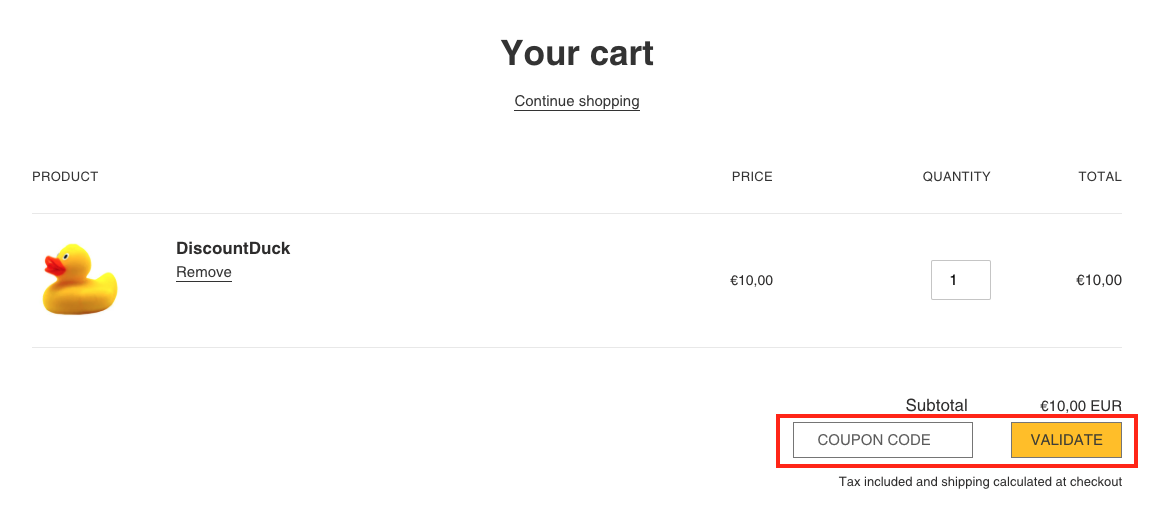
If you don't see the widget or the widget is not at the right position, your theme may require more configuration, please contact the support, we'll take care of this ;)